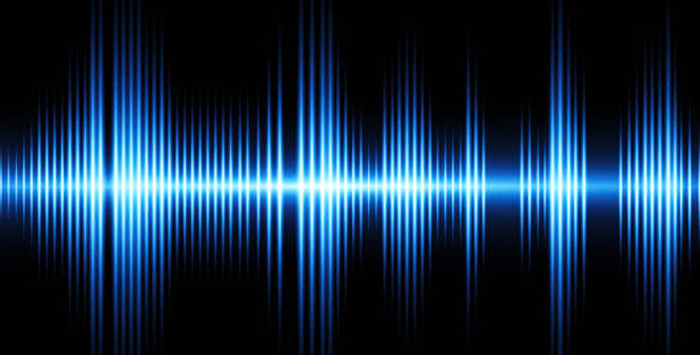
No matter how hard you try, the chances are if you record audio you are going to pick up stray sounds you don’t want.
Sometimes these can be minor little vibrations, buzzes, or other sounds which you can barely even hear when recording but which make their presence known on playback.
Other times, it can be a more major problem, especially if you are recording out in the field. Traffic, wind, people… there’s a host of sounds that can accidentally get captured, no matter how hard you try to keep them at a minimum.
And even if you are recording at home — for a podcast, say, or even just on a work call — stray sound can come from all over the place. The question is, what can be done about it?
Noise cancelation software is one potential solution to eliminate unwanted noise.
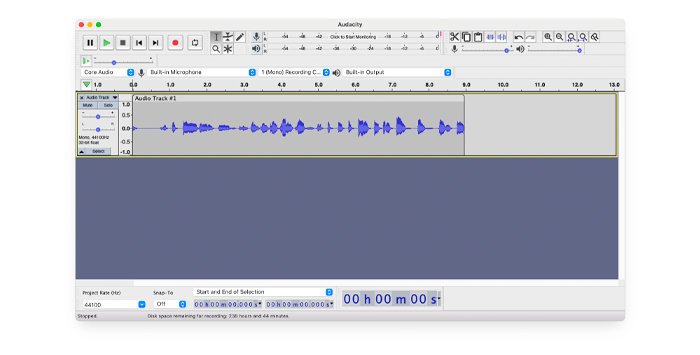
As the name implies, noise canceling software helps eliminate any noise which gets recorded accidentally. The unwanted background noise is “canceled out” while the audio you want to preserve is left untouched.
That means that all the background sound you don’t want — anything from a squeaking door to a big truck to a dropped pen – can be successfully removed from your recording.
Some software tools will do noise reduction “on the fly” to improve audio quality — that means they will do it instantly, during the process of recording, so fast you won’t even notice the processing is taking place.
Others will take the audio after it has been recorded and process it to eliminate any background noise.
Which approach you take will depend on your circumstances, your budget, and what you want from your results. And there’s certainly plenty of noise-canceling software available to suit pretty much every scenario.
But which piece of noise-canceling software is best? With so many to choose from it can be easy to get confused, so let’s take a look at some of the best noise-cancellation software.
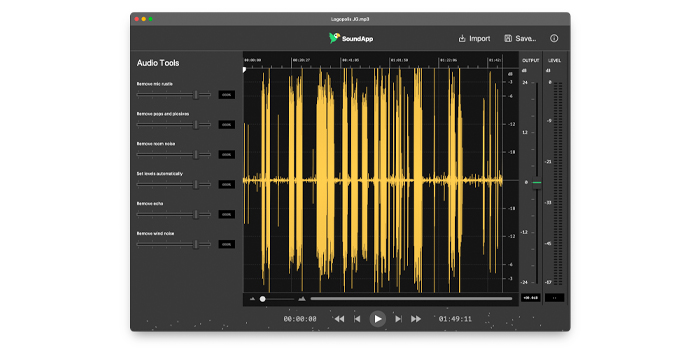
The CrumplePop SoundApp has everything any producer could want when it comes to noise cancellation software. SoundApp is a desktop app available for Windows and Mac that unites all CrumplePop’s individual tools into one seamless application.
The tool is incredibly powerful but also incredibly simple to use. Simply drag and drop your file into the browser window and your audio file will be loaded up.
On the left-hand side there are a range of different options, all of which will help with noise cancellation. The Remove Room Noise setting is especially useful in this regard, effectively canceling out any environmental noise that might be captured on your recording.
Remove Echo is also great at getting rid of reverb and echo, canceling their effects out and immediately making your recording sound more professional and studio-like.
The simple-to-use sliders allow you to select the required level of noise cancellation on any of the tools. You can also use the Set Levels Automatically setting and allow the software calculate the best results for your audio. The output level can also be controlled by a slider on the right-hand side, so you can control levels exactly as you need to.
Whichever option you choose, however, you can be sure that the SoundApp desktop application will clean up your audio and cancel and and all stray noises which have been picked up during the recording process.
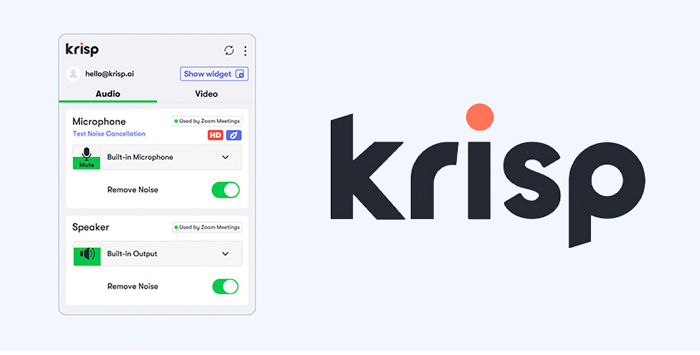
Krisp is an AI-powered piece of software that is capable of delivering noise cancelation on-the-fly. That means you can be sure that your noise reduction is happening in real-time, and this makes it an ideal choice for both meetings and for recording a podcast.
Krisp runs on both Windows and macOS and is a simple, intuitive piece of software to use.
It can cope with a range of background noise including accidental microphone noise, and according to the company is compatible with over 800 different communications tools. All the main ones are covered, including Webex, Slack, Teams, Discord, and a plethora of others, so compatibility definitely won’t be an issue.
Krisp also features echo removal to keep your sound clean. If you find yourself in a cavernous meeting room or simply work in an environment with lots of reflective surfaces such as glass, Krisp will be able to remove the echo.
Krisp also has a few other useful features. These include the ability to capture live audio and record it, and a low power mode, which helps save on CPU usage if your system is either of a lower spec or strained elsewhere.
Overall, Krisp is an excellent piece of software that does exactly what it’s designed to do with a minimum of fuss and a minimum of hardware overheads. The end result is great audio quality.

Audacity is a digital audio workstation (DAW) and a venerable name in the recording industry, having been around in one form or another since the year 2000.
That means the software has had a lot of versions, and a lot of work done on it to ensure its quality. And when it comes to noise cancelation, it is certainly a contender.
The Noise Reduction tool in Audacity can be found in the Effects menu, and it is a built-in part of the software. You select a part of the audio that has the background noise but no other sound on it and get a noise profile.
Then all you need to do is select the part of the audio you want to apply the effect to, either the whole recorded track or a snippet of it, and apply the effect. Audacity will then eliminate the background noise.
However, it is worth noting that Audacity applies the effect after your audio has been recorded — it cannot be used live, so you need to apply your noise cancelation and then save your audio files after you have processed them.
Some settings can be adjusted so you can tweak the Noise Reduction depending on how much noise cancelation is required.
Audacity is available for Windows, macOS, and Linux, so you can be sure it will be available on whatever platform you are working on.
And while it lacks more sophisticated tools such as echo removal, it is still a powerful piece of software for noise cancelation and the audio quality is great – given the price, it’s hard to complain!
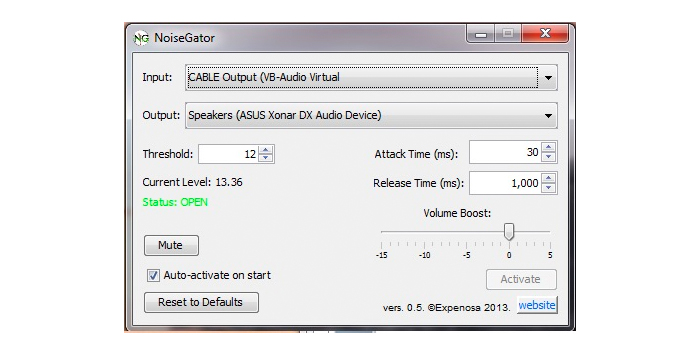
Noise gates are important when it comes to recording audio. Normally they are part of larger DAWs but NoiseGator is a simple, standalone noise gate that works as a noise cancelation piece of software.
A noise gate allows the person using it to set a threshold in decibels (dB) for the audio input. If the sound received is below that threshold the “gate” closes and sound is not recorded. If it is above the threshold, then it is. That means you can set the gate to close so that background noises are not picked up.
NoiseGator allows you to adjust the threshold as well as the attack and release times. This allows you to control the effectiveness of the gate simply. There’s also a volume boost setting, in case you are sounding too quiet, and a mute button for when you don’t want to be heard.
The app is specifically designed to be used with VoIP and video calls software — the makers say Skype is a default, though as Skype falls out of favor, other VoIP tools will also work with it.
NoiseGator is available for Windows, macOS, and Linux, though with Windows it is recommended that you install a virtual audio cable as well. These can be downloaded for free and will let the software work either as a noise gate for the input or speaker noise removal at the audio output.
NoiseGator is a simple, resource-light piece of software that provides good, solid results for your audio output. If you are looking for a simple, VoIP solution for noise cancelation then it’s a great call.

For a different approach to noise canceling software, there is LALAL.AI.
LALAL.AI is a website-based tool, so there are no downloads or software installations required at all. That means whatever operating system you are using, you can be sure of compatibility.
The tool itself isn’t just a noise-canceling piece of software or a way to remove background noise. Powered by their patented noise reduction technology, the Phoenix neural net, LALAL.AI can also remove vocals or instruments from music recordings without any loss of quality.
However, it also has a setting called Voice Cleaner, which is the noise-canceling part of the software. Simply upload the file to the website and let the AI-powered software work its magic on your audio to remove any noise which might have been captured.
There are both standard and high-volume audio processing options available depending on your budget and requirements. And because all you need to do is upload a file, the software itself couldn’t be simpler to use. Once the processing has been done you just download your audio files and that’s it.
Despite being simple, though, the end results are extremely impressive and the result is clear, crisp audio that is easy to listen to.
If you are looking for a simple, no-fuss solution to noise canceling with terrific results then LALAL.AI is a fantastic option.

Adobe Audition is a full-featured DAW aimed at the professional market. As with Audacity, Audition featured noise cancelation tools built into the software to help you process your audio after it has been recorded.
Once you have uploaded your audio to Audition, there are plenty of options you can use to clean up your recording. DeReverb can be used to take out any echo from your recording and the Automatic Click Remover can get rid of any annoying noises that got picked up.
Audition also has a noise gate, so you can easily set the threshold and cut out any sound that occurs beneath a certain volume level. There’s also an Adaptive Noise Reduction effect that will analyze all of your audio and remove background noises.
In addition to all that, numerous other plug-ins can be used, including CrumplePop’s own suite of audio restoration plug-ins which are fully compatible with Audition.
Audition supports non-destructive editing as well, so you can be confident that any changes you make can easily be undone if you aren’t happy with the final result. Then you can simply try again until you get exactly the clear audio you are looking for.
Audition is a professional-level piece of software, so it’s not as easy to use as some of the other entries on this list. However, if you are looking for some of the best noise-reduction tools on the market then Adobe Audition is definitely one to consider.
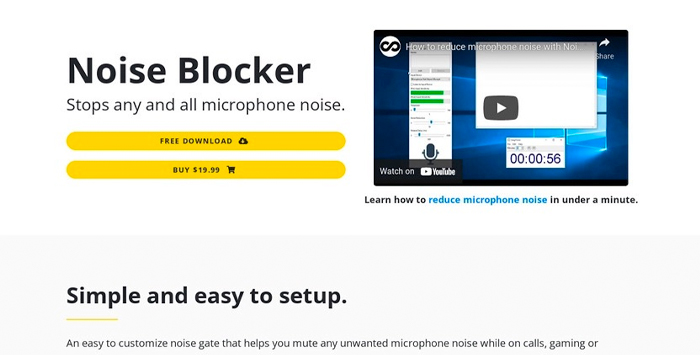
Noise Blocker is another simple, easy-to-use noise gate that has been designed to work with Windows. The tool works on-the-fly, so it can be used for live calls, whether you’re in online meetings or gaming for hours on end.
The tool is very light in terms of system resources so even if you are running powerful, high-end software you can be sure that Noise Blocker isn’t going to eat up your system resources.
The controls are simple — you just set the threshold you want the gate to kick in at, how much noise reduction you want to apply, and the release. That’s pretty much it!
It’s a great way of getting rid of small annoyances like equipment hum, microphone noise, or rustling without having to spend hours configuring settings.
However, it’s worth noting that it will only eliminate unwanted sounds when you aren’t talking. It also only applies to the user end, so it doesn’t apply noise canceling to the incoming audio from the other side of the call. And the software is only available for Windows, so there are no Mac or Linux versions available.
Noise Blocker is compatible with the most popular apps, including Slack, Discord, and Google Meet/Hangout.
For a cheap, no-frills piece of noise canceling software, Noise Blocker is certainly one to consider as a simple way to improve your audio output.

The Andrea AudioCommander software is a noise-cancelation tool designed to look like an old stereo stack. But behind the slightly retro design is a powerful suite of tools to help with all your noise cancelation needs.
One of the main features of the AudioCommander software is the graphic equalizer that is part of the software bundle.
This means that not only do you get great-quality noise cancelation but you can also improve the overall sound of your audio by adjusting the frequencies until you get the best result.
The software features a range of tools to improve your sound quality, including echo cancelation, microphone boost, stereo noise cancellation, and even more.
It is compatible with the usual range of VoIP software, so it can apply noise canceling as you are making your calls, ensuring the very best quality.
AudioCommander comes with an audio recording function as well, so you can capture anything you need to while applying noise cancelation. The software is only available for Windows though — there’s no Mac or Linux version.
Andrea AudioCommand is a cheap, effective, and surprisingly powerful piece of noise cancelation software, and if you don’t mind the retro look and feel then it’s a good choice for those looking to improve the quality of their sound without breaking the bank.
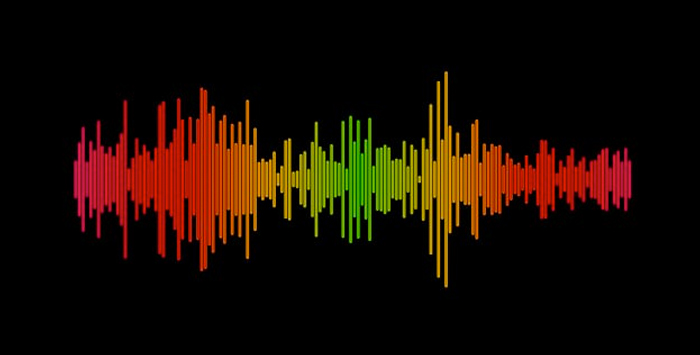
Bad sound quality can ruin anything, from a vocal performance to a business call, from a gaming session to a TikTok video. Noise cancelation software can take even the worst audio recording environments and leave your audio sounding perfect. The noise reduction capacities of any good piece of noise reduction software will make a big difference to the way you sound.
All you need to do is decide which piece of software suits you best and you can enjoy the pleasure of crystal-clear sound without having to worry about what’s going on in the background. Removing noise has never been so easy!
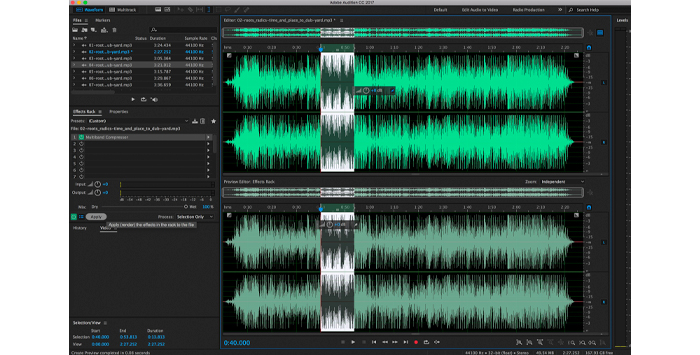
Noise cancelation refers to removing background sounds from audio and can refer to any noise reduction software, noise suppression software or similar.
This can be done live, for example on a VoIP phone call, or it can be done in post-production, using a DAW or other piece of dedicated software.
For software that provides noise-canceling on-the-fly, the software has to “learn” the difference between a human voice and background noise. This is usually done with some sort of AI which can pick up the differences and then learn to filter out the sounds it knows are not your voice.
The audio signal is routed through the noise canceling software, the background sounds are filtered out, and the resultant, clean signal is then sent to the receiver. This happens very quickly, so you won’t notice any audio lag when you are speaking.
Sophisticated AI noise-canceling software can use digital audio processing technology to do this in both directions, so not only will they filter out any background sound in your environment, they can do the same for the incoming signal as well.
That means the person you are talking to will also benefit from noise canceling, though this isn’t something all noise-canceling software offers.
When it comes to post-production noise cancelation, things are different. The simplest way to reduce background noise is to use a noise gate. You will find these in every DAW and they are a simple, easy tool to clean up audio. A threshold is set and anything which is quieter than that threshold is filtered out. This works great for low-level noise, such as microphone hum and other low-volume sounds.
However, noise gates can also be a bit crude and will be less effective when it comes to other sounds like a door slamming or a dog barking, for example. For noise canceling on that level, more sophisticated tools are required.
These will work similarly to on-the-fly software, learning the difference between human voices and background noise, then applying the noise cancelation effect.
There is also a wider range of noise cancelation effects that can be applied, so as well as filtering out background sound, other undesirable acoustic problems such as echo can be removed.
Whether you are working post-production or on the fly, noise cancelation is a vital tool in the battle to get great-sounding audio.