Works where you work
Plugins for your favorite audio or video editor. Plus a standalone app. Mac or PC.
PopRemover by CrumplePop is a plugin that removes plosive noises from your audio – right inside Premiere Pro, Avid Media Composer, ProTools, FCP, Audacity, Logic Pro, GarageBand, Adobe Audition, and DaVinci Resolve
Plosive noises are caused by a blast of air hitting the microphone, often after sounds like “p” and “b”. It sounds like someone has bumped into the mic, and it’s a common problem in podcasts and voiceovers. PopRemover intelligently targets and removes only this problematic plosive noise, leaving the voice intact.
If you are an experienced audio engineer, you can carefully work on each plosive noise and try to improve it. But it is a time-consuming process. PopRemover AI 2 uses AI to remove these plosive noises automatically.

Plugins for your favorite audio or video editor. Plus a standalone app. Mac or PC.
A lifesaver for me. I’ve been recommending to everyone who will listen.

I love how EchoRemover brings voices forward while enriching my audio with an intimate and impactful sound.
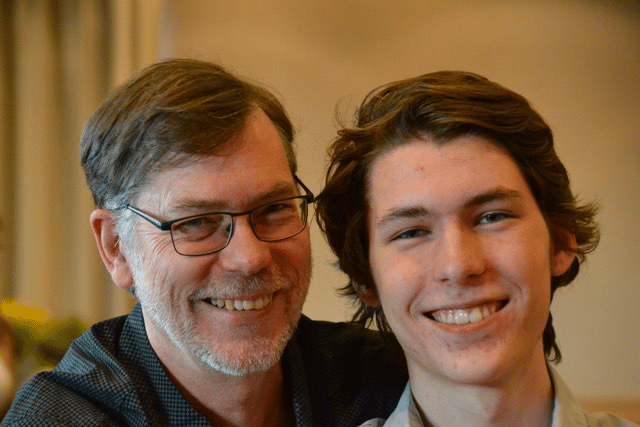
It’s a night and day difference, even to my untrained ear.
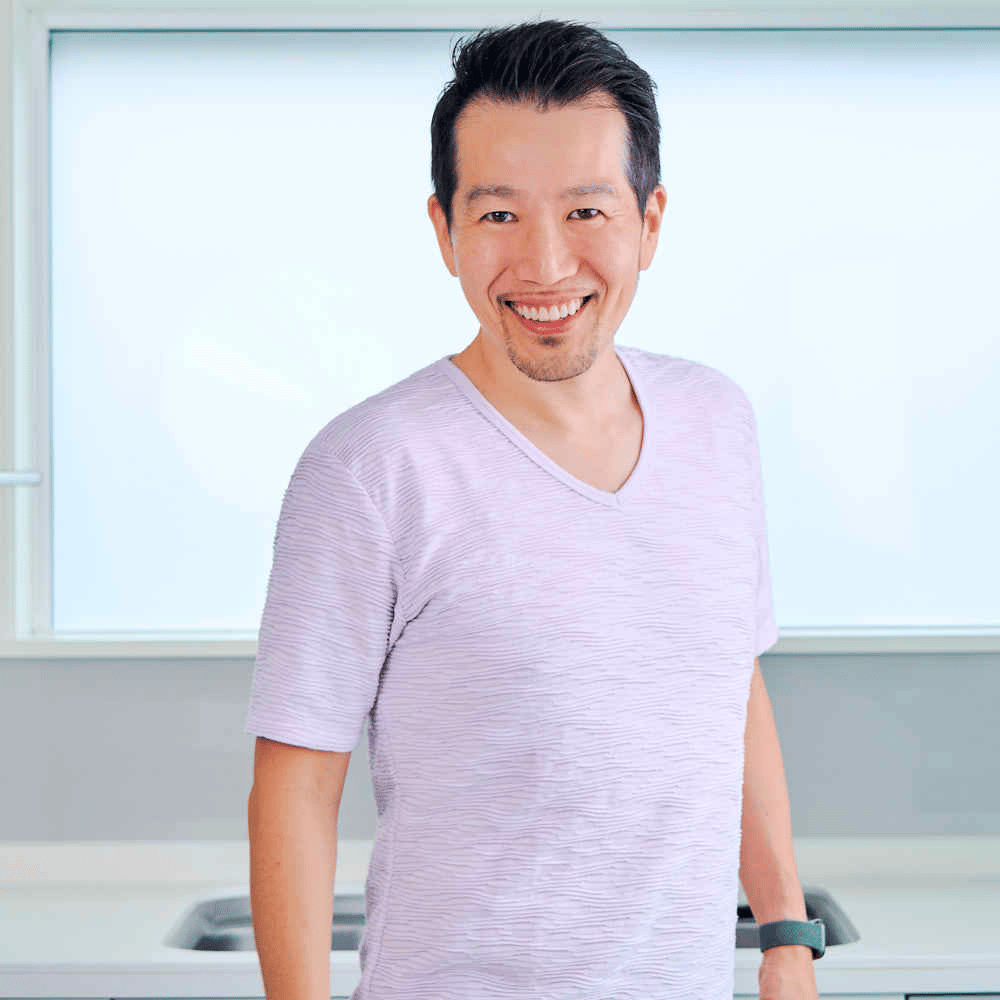
CrumplePop’s audio plugins have completely transformed my finishing workflow.
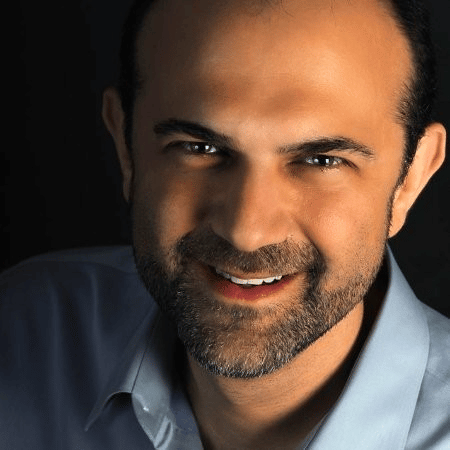
CrumplePop EchoRemover is honestly bonkers I’m obsessed with it.

It’s magic.

You cannot grasp how much of a professional improvement it makes.

The background noise was really bad… but once I had installed AudioDenoise it was like chalk and cheese.


CrumplePop is a complete set of software tools that use AI to make your audio sound great. CrumplePop includes tools for removing room noise, echo, wind noise, automatically improving voice quality, and more. CrumplePop audio tools are simple enough for beginners to use, but they are also very powerful and are used by demanding audio professionals every day.
CrumplePop is both easier to use and delivers better quality audio than other audio tools. Unlike other audio plugins, CrumplePop doesn’t try to fix every audio problem with a single tool. Instead, CrumplePop contains a range of tools that target different problem noise types individually. The result is polished, professional audio for busy video and podcast editors.
CrumplePop is available in three different plans: Free, subscription, and perpetual license. You can learn more about CrumplePop pricing here.
CrumplePop works with most major audio and video editing applications, including Premiere Pro, Audition, Avid Media Composer, ProTools, Final Cut Pro, GarageBand, Logic, and DaVinci Resolve, and more. CrumplePop plugins are available in AU, AAX, and VST plugins formats. If you don’t use plugins at all, you can still use CrumplePop with a simple standalone application that’s included when you download. CrumplePop works on both Windows and Mac.
Yes! You can download a free trial and try out every tool before you buy. You can also cancel any time.