
When it comes to finding new plugins for your DAW (digital audio workstation), the range of available options is vast.
There are effects, instruments, and processors that run from the simple to the immensely complex, and sometimes things you didn’t even think were possible are.
However, although there are a huge number of plugins available, they are not all equal and some are better than others. You don’t need to spend a fortune to find the good ones either, as there are plenty of free plugins for any aspiring producer to use.
AAX plugins represent a great way to start playing around with free plugins and all at the best cost: nothing at all.

The AAX plugin was introduced by the audio company Avid when they began creating 64-bit plugins for their Pro Tools DAW. AAX plugins are designed to work only with Pro Tools, but they do work cross-platform and can be used on both Windows and Mac operating systems.
AAX stands for Avid Audio eXtension. This is a universal type of audio plugin. There are two different varieties of AAX, AAX Native, and AAX DSP. The difference between these is that AAX Native works with every version of Pro Tools, whereas AAX DSP requires that you have Avid HDX hardware.
Since VST files aren’t natively supported by Pro Tools, AAX are the normal plugins for use with the DAW. However, because Pro Tools is such a standard, most companies will produce AAX versions of their plugins.

Though there are a vast array of plugins available, all of these are completely free and well worth a download.

This includes the CrumplePop suite of audio restoration and finishing tools that allow you to repair and finish your audio to professional, studio-level quality.
Included in the free tier of CrumplePop’s suite is the RustleRemover and PopRemover. Both are absolutely invaluable tools for cleaning up audio.
RustleRemover takes all the worry out of recording in an outside environment, safe in the knowledge that if any rustle with clothes is picked up it can be easily eliminated when you edit your piece. And the PopRemover ensures that every vocal annunciation will sound clear and free of pops, plosives and other unwanted noises.
Together, they really do represent the best of free AAX plugins.

The L12X is a free plugin that simulates the Marshall Lead 12 solid-state amplifier that was originally released in the late 80s. It produces a unique tone that captures the warm Marshall sound but also manages to remain unique to this specific model.
There are three different amplifiers modeled within the plugin, a solid state and two tube amps, the latter of which have clean and metal settings. There’s a three-band tone stack and plenty of control available with contour and two channels (boos and clean settings).
The interface can also be resized — not all plugins offer this simple but incredibly useful feature — and if you are looking to recreate a classic guitar sound for no budget the L12X is a perfect place to begin. It’s simple, there’s no performance hit and it just works.

If you are looking for an expanded range of tools, the Komplete Players selection from Native Instruments has what you’re looking for.
There are three different audio platforms in the Komplete Players downloads: Guitar Rig Player, Contact Player, and Additional Sounds.
The Guitar Rig Player gives you plenty of scope for guitar processing, with 17 cabinet emulations and 13 effects and modifiers to give you just about any sound you could hope for.
There’s a fantastic built-in amp, and features like compressors and mastering tools mean that you can go beyond just guitars for your production needs.
Kontact Player contains fifty different virtual instruments and lets you get started with instrument emulation. The quality of the different instruments is extremely high and features synths, beats, and different libraries for different styles of music.
Additional Sounds allows you to customize your Komplete Layers library by adding any of the Native Instruments products that take you beyond the range of what’s available in this free package.
But even if you choose to stick to just the free version for your instruments and effects, Komplete Player is a terrific plugin with a vast amount of potential, whatever style of music you’re producing.

If you produce anything using a synth or other electronic device, one of the problems you face is that the sound can sometimes be a little sterile. Pitch Drift, from Baby Audio, is designed to rectify this problem.
The plugin introduces small fluctuations and changes in the pitch of your track to help them feel a little bit more natural and “organic”.
This can be small, subtle variations that make instruments sound more natural and played through to big changes that clearly push your instruments out of tune.
The effect can be incredibly useful when it comes to adding a natural-sounding sheen to your finished product, whether you choose to use it on a single instrument or at the mastering stage throughout the whole of your song.
If you’re worried that digital perfection is getting in the way of creative expression, Pitch Drift might just be the answer.

When you’re struggling to apply compressors to a number of different tracks because of system limitations, the Molot Compressor has the answer.
It’s a mono and stereo compressor that has been designed to be used on multiple different tracks or instruments. This means it’s much less punishing on system resources than if you had to apply multiple compressors across different tracks, freeing up system resources.
The sound of the compressor is effective and comes with all the dynamic compressor features that you would expect. The signal processing is high quality and there are plenty of options including zero-latency operation.
There’s the opportunity to add plenty of color to your tracks with this plugin and even though, by their own admission, the Molot Compressor isn’t the easiest to use, it’s still a valuable, resource-saving plugin to add to your collection.

The Momentum plugin, from Big Fish Audio, is designed to help you release the range and possibilities from your samples and loops.
It allows you to take any sample or loop you have and play with it in a variety of different ways. You can slice the sample, change the key, stretch it out, stutter it, rearrange it… basically, anything you could want to do with a loop or sample can be done with Momentum.
It also gives you access to Big Fish’s ample sound libraries of loops from directly inside the plugin — no need to browse and download from the website.
It supports WAV and AIFF files, and each sample can be assigned a MIDI note so that loops can be rearranged and played in any way that works with your music.
No matter what you want to do with a sound sample and no matter how you want to arrange and play with it while integrating it into your existing music, Momentum is the plugin that has all your needs covered.

Worried that too much signal processing might be causing your track to sound a little muddy or lose some of its dynamism? Fresh Air, from Slate Digital, could be there to save you.
Fresh Air is a processor that helps give dynamism to your high-end and lets it sound airy light. You can add it to individual tracks or your entire bus but either way, the results are impressive.
The plugin features just two knobs. These control “mid air” and “high air”, which are just different parts of the frequency spectrum. Each adds a certain amount of clarity to the mix and the two can be balanced off each other for specific results. There are a few presets to get you started as well.
The tonal quality is great, and it’s able to produce results that wouldn’t be possible from simple EQing thanks to the way compression and saturation are put together within the plugin itself. The results never sound harsh — they are always light and airy. It’s also light on system resources so if you need to apply it to multiple tracks your hardware won’t struggle.
A simple, elegant solution to adding brightness and a lightness of touch to your recordings, Fresh Air is well worth checking out and can really add a premium sound sheen to your recordings.

Spitfire Audio Labs contains a limitless amount of free instruments. While “limitless” is often hyperbolic, in this case, it’s an accurate description.
These instruments are available from a single plugin and they are made by musicians and sampling experts based in London. The straightforward user interface is clear, clean, and uncluttered, which makes navigating the huge range of instruments easy.
The range of instruments available from the award winning technology featured is truly impressive. It ranges from the fairly standard such as different types of piano or guitar through to much less commonly found instruments.
Desperate to add a dulcimer to your latest creative project? Perhaps you just need a bit of ambient atmosphere. Or perhaps a mandolin to add a little bit of classical class. Whatever it is, you can find it in Labs.
One thing to note about Labs is that in order to install it you do need to install the Spitfire Audio App first, prior to the plugin. While this isn’t a tremendous hassle, it’s still worth noting.
If you need a quality virtual instrument for free and a one-stop shop to find whatever you’re looking for, then Labs is a great contender.

Although most DAWs have some kind of ability to visualize your audio, having a dedicated tool for the task is always handy. Hornet Plugins has procured the Freqs plugin for just that occasion.
The plugin allows you to quickly see any part of your audio spectrum and has an appealing easy visual presence so it is clear to read and interpret. It can also be resized, which is a blessing in a spectrum analyzer.
There are two different kinds of visualization available. Analog is designed to look like old-fashioned LEDs that can be found on physical hardware and offer a simple way to see what’s going on with your sound.
The digital visualization is a more standard visual spectrum analyzer and features a line distorted by the sounds to show you where your peaks and troughs are.
There are also different integration times available and a range for the levels that are shown by the analyzer and peak hold allows for adjustable meter delay so you can see and hold your peaks as they pass.
While Freqs doesn’t reinvent the wheel when it comes to spectrum analyzers it’s still a handy little plugin that really delivers.

If you’re looking to get retro with your drum sounds, then Cassette Drums might be the way to go. It’s a selection of Roland TR-808 drum machine samples for that classic 80s drum machine sound.
There are three instrument patches available from within the plugin. Each has a simple user interface that can easily be customized. You have easy access to a low-pass filter, reverb, envelope, and delay controls, so you can get your drum sounds to do whatever you want.
And if the classic sound isn’t enough for you, there is also an extra set of drum hits included in the plugin. These were re-sampled from an old audio cassette deck and provide a different, yet familiar, take on the drum sound that everyone is familiar with.
The plugin is also very light on CPU usage, so generating those classic hip-hop beats isn’t going to drag your system to a standstill. There are three different variations with different levels of saturation to get stuck into.
If it’s a classic drum sound you want to reproduce — apparently, the drum machine used on more recordings than any other in history — then Cassette Drums will help you lay down the beats.
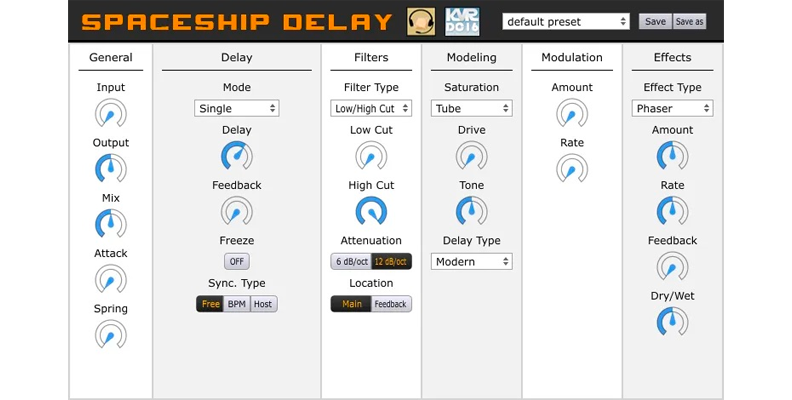
Delay is an important tool in music production and Spaceship Delay will provide pretty much any type of delay you could hope for. Whether it’s a vintage or modern sound you’re looking for, you’re going to find it here.
The interface is incredibly simple and clean, with absolutely no extraneous flourishes or designs to distract you from the task at hand.
Normal delay effects can be timed in ms and you can add feedback up to 110%. There are three different delay modes available, single, ping pong, and dual / stereo, depending on the effect you want to achieve.
There’s a spring reverb available and a sophisticated filtering section. This contains high and low pass filters as well as shelf filters, and there’s a modeling section that gives you access to different types of delay and saturation.
There are also a number of presets available, so even if you don’t know exactly what you want to achieve, you can play around and see what’s possible.
It may not be the prettiest application out there but if you want to get into delays and need a free way of doing it then, then Spaceship Delay is just what you need.

As you might guess from the name, Gain from Blue Cat is a series of different gain utilities that allow you to control the volume of your tracks in real time.
Gain supports MIDI control capabilities, so any and all of your responsive curves can be fully customized. You can therefore remotely control and — most importantly — automate the gain of each channel in your audio signal, regardless of where they are in the signal path.
You can also link different instances of the plugin together so you can easily control the gain of several tracks with a single slider and connect any audio track to another.
There is a single-channel (mono and stereo) version as well as a dual-channel one that also has mid/side capabilities for control over the left and right or mid and side channels independent of each other. This can be used for widening or narrowing your stereo tracks.
Gain is a simple, useful, and powerful way to take control of your gain and render any gain issues in your recording process a thing of the past.

To finish off we have a plugin that has one function and one function only, which is to create tube EQ and saturation. FreeTILT, from Mixland, excels at doing what it needs to.
The plugin is a passive tilt equalizer and has an adjustable outcome modeled on vacuum tubes.
The whole thing has been designed to bring old, vacuum-tube sounds into the digital edge and the results can be heard clearly — it’s a great success!
There are only two controls here and a single knob and fader allow access to the plugin’s magic. The tilt knob gives access to the tilt functionality, and the grit slider gives access to the amount of tube saturation that is applied.
The sound is warm and natural-sounding, and the low and high shelving points at 100hz and 12 kHz ensure that everything sounds absolutely lovely.
If you need some tube warmth to your sound and don’t want to invest vast sums of money in old hardware then FreeTILT is the best alternative.
The number of free Pro Tools plugins available is only growing and the range and quality of them can be incredibly variable.
However, with a little research and understanding, it’s easy to pick up a number of quality AAX plugins and not spend a fortune getting a setup that can rival far more expensive configurations.
After all, if free plugins can compete with expensive ones, why pay more?
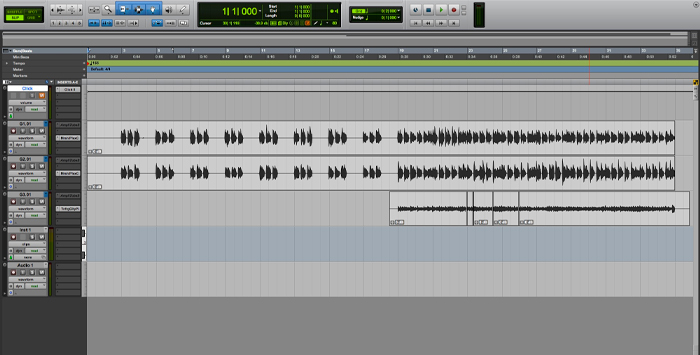
AAX plugins are designed to work only with Pro Tools. That means that they are designed to be perfectly integrated into one DAW and used with that DAW only. While there are plenty of free VST plugins available, and these can be sometimes integrated with workarounds, AAX plugins and their integration are the way to go with Pro Tools.
Because of the level of integration, AAX plugins work very efficiently with Pro Tools, which can often mean savings on things like system resources. In the case of AAX DSP plugins, this is doubly so, as DSP plugins work with a separate processor such as a sound card or audio interface rather than using your computer’s hardware. This makes them even more efficient.
However, aside from the differences that the technical aspects of the plugins make, there is no difference in audio quality between AAX and VST plugins. Plugins take sound, perform a series of calculations on the sound to produce the results you are looking for, and then output that result.
Therefore, AAX plugins are only better than VST in the sense that they are designed to integrate exclusively with Pro Tools and you may see performance improvements as a result. In every other respect, they are the same.