FL Studio is among the most popular digital audio workstations for EDM and hip-hop music production. Native FL Studio plugins are great, and depending on the edition you own, you might have some premium FL Studio plugins that can easily compete with any third-party plugin option.
However, if you want to expand your sonic palette and stand out among the top producers in your genre, you’ll need to step up your game and produce with the tools that pro producers use.
There are so many plugins available that finding out which ones are good for you may require hours, days, or even months of exploration, so I made this list with the best VST plugins for FL Studio to make your research less stressful and save you time.
The list has two main sections: free and paid VST plugins. If you’re on a budget, you can start with the free VST section and return to the paid plugins section once you’re ready to upgrade your plugin library.
Some of the paid options have trial versions you can download and try, so do check them out even just to see what the paid plugins can offer. Others, like CrumplePop’s carefully crafted audio enhancers, come with a wide selection of subscription options tailored to your budget and needs.
Let’s dive in!
In this list of FL Studio VST plugins, you’ll find both virtual instruments and effects.

If you’re more into vocal production, whether it’s podcasts or vocal tracks, PopRemover will help you deal with the most common problem in voice recordings: plosives. PopRemover is a simple and quick solution to Remove Noise in FL Studio.
PopRemover is included along with RustleRemover in the CrumplePop Starter Plan. RustleRemover helps eliminate those annoying noises from lapel mics brushing against your clothing. Included with the plugins is CrumplePop’s SoundApp application, where you have all the tools in one clean app. Thankfully, you can use each VST plugin in FL Studio.
PopRemover uses AI technology to automatically detect and remove disruptive plosives: you can enhance your audio recordings simply by dragging the plugin onto your audio files. You can also fine-tune the final result, making PopRemover the ideal tool for professionals and beginners alike.
Straightforward UI and easy-to-use controls.
Click and drag pop remover.
Automatically removes plosive noises.
Advanced AI detection with real-time playback
The CrumplePop’s starter version only includes PopRemover and RustleRemover tools for free.
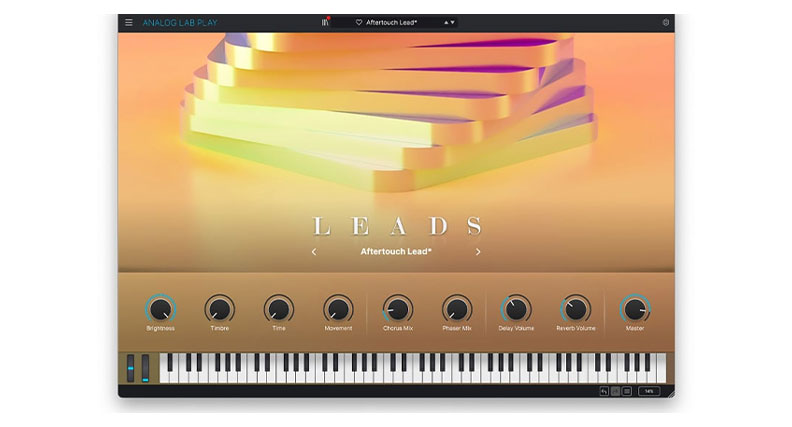
Analog Lab Play is Arturia’s free software instrument with a library of essential synths, keys, pianos, organs, basses, pads, and more from the award-winning V Collection, Pigments, and other Arturia products.
Analog Lab Play has 100 presets for inspiration from the best of Arturia’s virtual instruments. But if you need more, you can buy more sounds to add to your collection. Analog Lab Play differs from other plugins like Spitfire’s Labs because it includes sample-based instruments plus some of Arturia’s software emulations to create more authentic sounds. It allows you to search by instruments, instrument types, and sound banks to find the sound you need at that moment.
Free instrument presets.
Easy to use interface.
It’s best for new producers looking for more sounds than the native FL Studio plugins.
VST plugin and standalone version.
It’s installed via Arturia’s app, which can be a drawback for some users.

Continuing with bundle VSTs, I just had to put this on the list. Komplete Start by Native Instruments is a plugin bundle with synths, drumkits, organic instruments, sound design tools, and professional audio processing plugins like Ozone 11 EQ from iZotope’s mastering suite, Ozone 11.
The bundle now includes six VST instruments. You will get nature-inspired sounds with Hypha, vintage synth with Analog Dreams, atmospheric soundscapes in Ethereal Earth, several Kontakt instruments with Factory Selection 2, Irish Harp, and the traditional Chinese dulcimer with Yangqin.
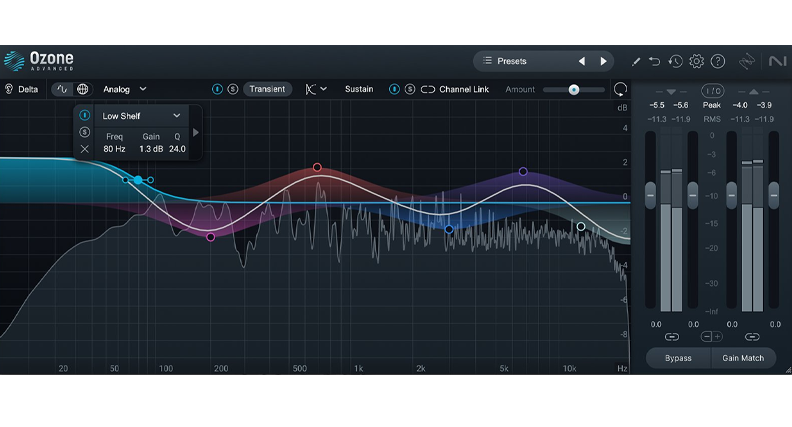
The six effects VST you get are Ozone EQ, reverb plugin Raum, Supercharger to add a warm tube compression, delay effect with Replika, Vinyl for a vintage dusty and mechanical sound, and a free version of Guitar Rig 7 Player featuring a collection of stompboxes, compressors, delays, cabinets, reverbs, and amps.
Komplete Start is a good starting point for beginner producers making music in a virtual studio, but even if you’re a professional producer, it can expand your sound library significantly and help you sculpt new sounds.
Features a collection of virtual instruments to produce music for any genre.
Includes an array of plugin effects to mix and master your music.
Simple installation.
Some VSTs, like Guitar Rig 7, may be limited compared to the Pro version.
The native Instruments app is required to download and manage the VST plugins.

Sometimes, you don’t need a pack or bundles of sounds. Maybe you need one thing: a good synth that can create interesting sounds. Many sound designers, audio engineers, and music producers are delighted with Vital by Matt Tytel, the same person behind Helm, a free and powerful polyphonic synthesizer you should also check out.
Vital is a warping wavetable synth that can run as a standalone app or VST plugin inside FL Studio and other DAWs. It features high-quality wavetable oscillators with frequency and wave warping, two routable voice filters, audio-rate modulation, stereo-splitable LFO, keytracked LFO settings, custom sample source, MPE support, and more.
Great sound quality.
Easy to learn.
Fun UI.
Quick installation.
Affordable options to upgrade.
Limited to 25 wavetables and 75 presets.

If you’re looking for a good pitch correction VST plugin, Graillon 2 Free Edition has your back. The free version is limited to pitch correction and shifting tools, but that’s all you need for a basic pitch correction.
Graillon 2 is optimized for vocals, but you can apply it to any track. Make your recordings sound natural with a clean pitch correction and preserve the formants, or get creative with robotic and otherworldly sounds. The user interface is clean and intuitive: you’ll know what each knob does just by looking at it.
You can get a lot of stuff done just with the free edition, and whenever you’re ready, upgrade to get pitch-tracking modulation and bit crusher for $38.67 (it can go as low as $29 when it’s on sale).
Easy to use.
Good quality sound.
Limited to pitch correction and shifting.

FL Studio native reverb plugin is pretty good and gets the job done. However, when you need massive and heavy delays and reverbs to create space sounds and atmospheric and harmonic echoes, Valhalla SuperMassive will be a life changer. It’s one of the best free reverbs VST plugins you can get to upgrade your sound design and production toolkit.
Valhalla SuperMassive features 20 reverb and delay presets that can be customizable, controlling the mix, width, delay, warp, depth, EQ, and more, with easy-to-use controls. Applied to different instruments, Valhalla SuperMassive is a versatile tool to create immersive soundscapes.
20 reverbs presets.
Customizable.
Intuitive user interface.
I honestly can’t think of any cons. You can’t ask more from a free plugin.

Mastering is something most beginner producers are afraid to do themselves, and it’s usually a good practice to let someone else do the mastering of your tracks. However, it’s a skill that you will need to learn at some point. Among the Free VST plugins available for post-production, Limiter No.6 is a freeware modular effect to limit the dynamic range and suppress peaks in the audio signal.
Limiter No.6 features five RMS compressors, a peak limiter, a high-frequency limiter, a clipper, and a true peak limiter, and high-quality signal processing suited for mastering. It’s a straightforward plugin when you need a final limiter.
If you can make a great mix, this limiter will help you shape your audio levels and amplify the power of your bass sounds, while preserving the quality of your production.
High audio quality.
Includes presets.
The UI can feel laggy and outdated.

The FabFilter family plugins are one of the top VST plugins you can get, and the price is worth it. But if I had to choose only one from FabFilter, even one from this list, that would be Pro-Q3, the best EQ I’ve ever used.
The Pro Q-3 seamless interface allows you to create points in the curve, drag the band up or down to boost or reduce it, and change the gain in seconds with simple controls. It features 24 EQ bands, a Dynamic EQ mode, EQ Match to match another signal, a built-in spectrum analyzer, and more.
Pro Q-3 CPU optimization allows it to run in multiple instances, keeping FL Studio at high performance during mixing.
Friendly user interface.
High sound quality.
Brickwall settings for LP and HP filters.
GPU-powered graphics acceleration.
Pricey (but worth it).

RC-20 Retro Color is a saturation VST plugin to add analog warmth and texture to your recordings. It features six effects modules you can combine to create warm, unique sounds, or you can use each one of them independently.
It includes saturation and distortion, a degrader and bit crusher, a noise generator, wobble and flutter, a volume drop module for the dusty and unstable analog playback, and a reverb module for depth and width.
Tweak each module with easy-to-use knobs and control the amount of the effect you want to add with a simple Magnitude slider.
Great vintage simulation.
Easy to use interface.
Incredible sound.
Number of presets.
It could offer more modules.
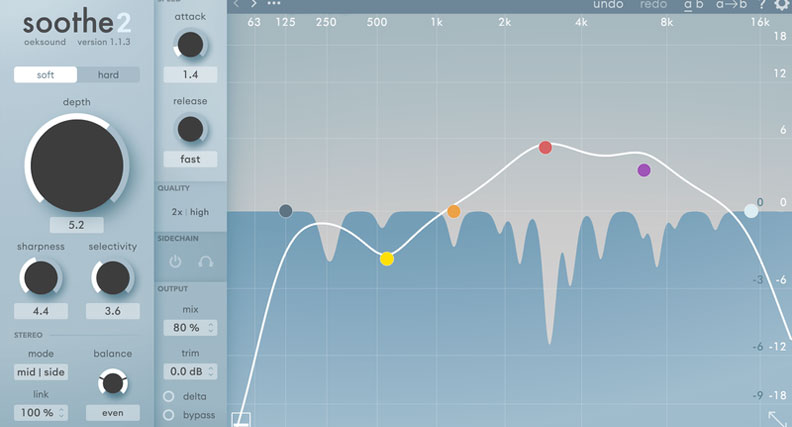
Soothe2 is a dynamic resonance suppressor that will save you time editing and fixing unwanted resonances by automatically addressing the issue to maintain a smooth and clear sound. Forget about fine-tuning each frequency by hand and affecting others nearby.
Soothe2 will help you detect and remove harshness from sound recordings, control sibilances and tonal balance from poor recordings and other resonance issues like muddiness and the proximity effect. It gives you more time to focus on creating music and less on fixing audio.
Its user interface is neat, intuitive, and visually attractive. Soothe2 comes with quick presets to apply for beginners but provides advanced users the flexibility to adjust individual bands in the spectrum.
Easy to use.
Plenty of presets.
Price.
It may not be worth it if you’re fast-fixing resonances manually with EQ.
iLok account is required for installation.

If you love the vintage sound of microphones, you’ll love this plugin. The King’s Microphones is a plugin developed in collaboration with Abbey Road Studios that emulates the frequency response of the exclusive microphones used by the Royal Family for speeches.
It provides an authentic vintage vocal vibe from the 1920s and 1930s for your podcasts, videos, and sound design. In music production, you can add texture to instruments like guitars and basses for a lo-fi sound. But it also works great for modern trap, hip-hop, and adlibs.
Emulate the unique sounds of the King’s microphone.
Simple interface.
Easy to use.
There are better options if all you want is a vintage sound.

Packed with top-notch drum samples, Addictive Drums 2 provides real acoustic drums played by professional drummers in a handy VST plugin. It features many presets you can mix to create your custom drum kit.
Apply a preset and experiment with Addictive Drums 2 built-in effects, EQ, shaper, reverb, delays, distortion, compression, and vinyl noise to craft original sounds. There are additional collections of drum kits, beats, or single drums FL Studio users can get to expand their drum options.
Amazing drum sound.
You can buy a collection of kits whenever you need or can afford them.
It allows you to build your own drum kits.
Presets are sorted by genre.
It’s easy and fun to create drums from scratch.
Buying extra drum kits can be expensive in the long run.
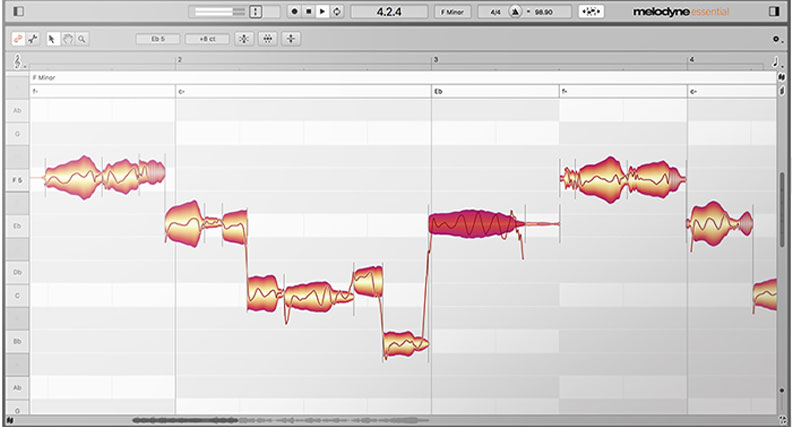
Melodyne is a non-invasive pitch correction and time-shifting tool available as a standalone application and native plugin for FL Studio that delivers a natural sound to your vocal productions.
Use Melodyne to adjust each note’s pitch, vibrato, volume, sibilants, duration, timing, and formants, and improve your performer’s intonation, phrasing, dynamics, and timbre while keeping the correction natural and barely noticeable. You can adjust pitch and mitigate sibilances independently for both instruments and vocal tracks.
Natural pitch correction.
Chord track and chord grid for chord recognition
Sibilant detection and balance tool.
The best features are not available in the Essential version.

The Pro version of CrumplePop Complete features all the AI noise reduction tools for Pop, Clipping, Wind, Rustle, Traffic, Echo, and the Levelmatic tool. They are designed to reduce your workload in post-production and grab your audience’s attention with improved, polished, and professional audio quality.
CrumplePop plugins are intuitive, with a user interface that is easy to navigate with a single knob, for beginners who are not experts in audio and professionals who want to focus on other tasks of production.
Quick audio fix solution.
AI technology does a good work detecting and isolating noises and voices.
Easy to use.
Subscription plan available.
Plugins are installed via a desktop hub.
Finally, let me summarize what I believe are the things to consider when choosing the best FL Studio plugin.
Paying for a plugin doesn’t mean getting better results; sometimes, you can improve your sound with a free VST plugin you can use perfectly without investing in a professional and expensive plugin.
I’d recommend getting only plugins you need and know you’ll use in the future instead of downloading a bundle with thousands of presets they already have or don’t need.
You don’t have to buy all the plugins that everyone else uses. You can start with a free or affordable VST, learn how it works, and upgrade once you realize it has limitations that compromise your workflow. You may also prefer a subscription plan over buying full licenses if available. That’s up to you.
If you want to try a paid VST plugin, check if it has a trial version before buying it.
Good luck, producer!