
Adobe has been at the forefront of sophisticated software for many years now. Whether it’s sound or vision, there’s always a package available from Adobe to fit the bill.
The Adobe AI Audio Enhancer is another powerful software package that is hoping to become the market leader. But can Adobe AI produce a great tool?
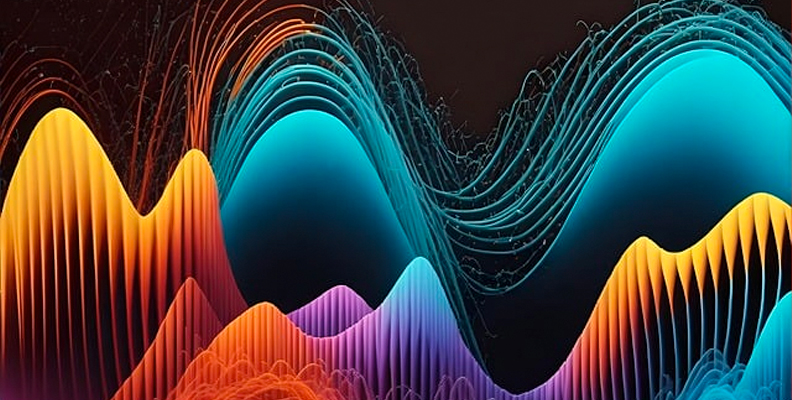
The Adobe AI Audio Enhancer is a part of Adobe Podcast. Adobe Podcast is Adobe’s online podcasting platform. It is a piece of software that uses artificial intelligence to make your audio sound professional. It is a speech enhancer, so it works on voice only. That means music and MIDI aren’t supported.
The AI Audio Enhancer works by adjusting the sound to refine the frequencies, remove any background noise the AI has detected, and generally give the recording a professional, studio-quality sound.
It is also designed to be simple, convenient, and easy to use, so you don’t need to be an audio professional or studio producer to get great results.
This is especially useful in the podcast arena, where many people are amateurs exploring their love of a particular subject rather than industry-level professionals. Any tools that can improve the quality of your audio without a substantial financial outlay are going to be a boon.

As with any software package, there are both good and bad points when it comes to what they are trying to do.
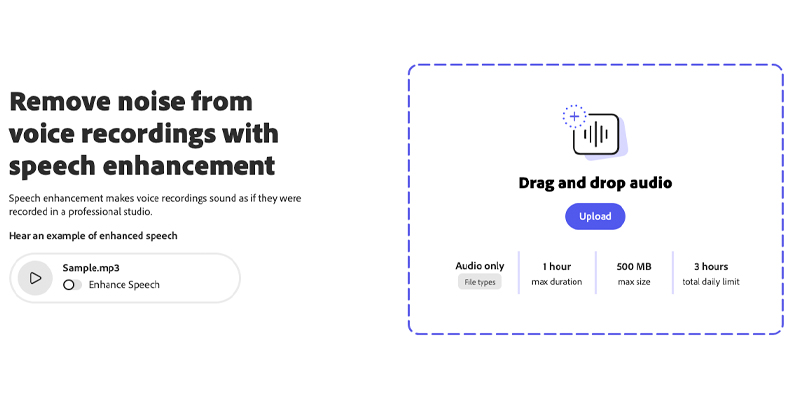
One of the great plusses of Adobe Audio AI Enhancer is how simple it is to use as a tool. All you need to do is head over to the web page, upload your audio, and let the AI do its work. It really couldn’t be simpler to do.
Once your audio file has been uploaded via a simple drag-and-drop, the AI will go to work on it. Processing takes a little time but you can just leave it to run. When it’s finished you save the audio file to your computer. There’s nothing you need to adjust, no settings that need to be altered, and no learning curve whatsoever. Basically, if you can turn a computer on then you know how to use this tool!

And there are extremely impressive results compared to many other online audio enhancers. Especially when it comes to poorly-recorded audio, where little care has been taken over the environment in which the audio has been recorded, the results can be very impressive. Echo and background noise are the biggest beneficiaries of the Audio AI Enhancer and both are dealt with effectively.
And you no longer need to sign into an Adobe account to use the tool. Though it’s a free account, it’s nice not to have to log into yet another portal.
Naturally, of course, the other big plus is the cost — it is completely free.
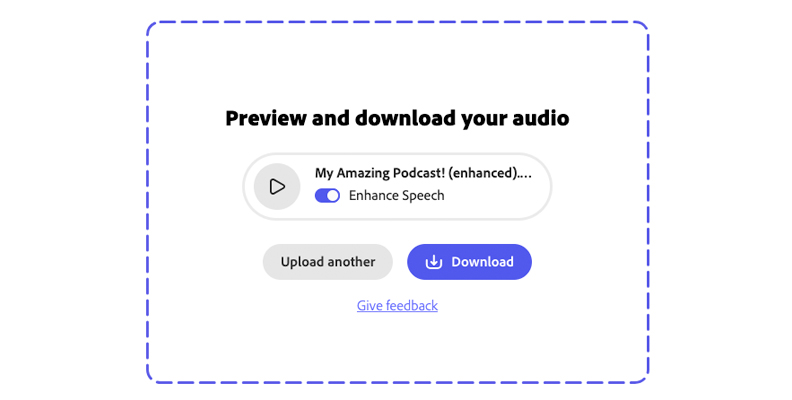
However, there are drawbacks to the Audio AI Enhancer as well.
Because there are no controls at all, you have no way of altering or adjusting the end result. You need to accept what the AI audio has decided your audio should sound like and that’s it. While the results can be impressive, the fact that there is no control means that it is limited in terms of its flexibility.
It also works best on audio recordings that are not of great quality — if your recording set-up is in a good environment or you have high-quality equipment that produces good sound, the AI Enhancer is likely to be of limited use. In this case, any improvements you want to make would be better done in a digital audio workstation (DAW) such as Adobe Audition.
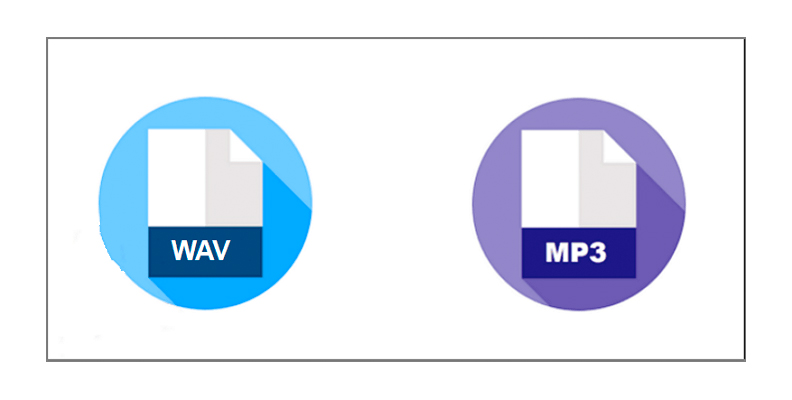
The Enhancer only supports WAV and MP3 file formats. If your audio is in any other format, you will need to find a way of converting it to either of these two before you upload it.
There are some usage limitations as well. You can only upload audio that is less than an hour long. If your file is longer than that, it will need to be split before processing.
You are also limited to a file size of 500 MB. This is quite generous for MP3s but WAVs are large files, so you may find yourself hitting the size limit if that’s your format of choice. Again, splitting the files will help so you can upload them separately but having to recombine them afterwards adds to the amount of work using the tool needs.
Finally, you are limited to processing three hours of audio in any 24 hour period. So if you have a large number of files you want to enhance, this may take some time.
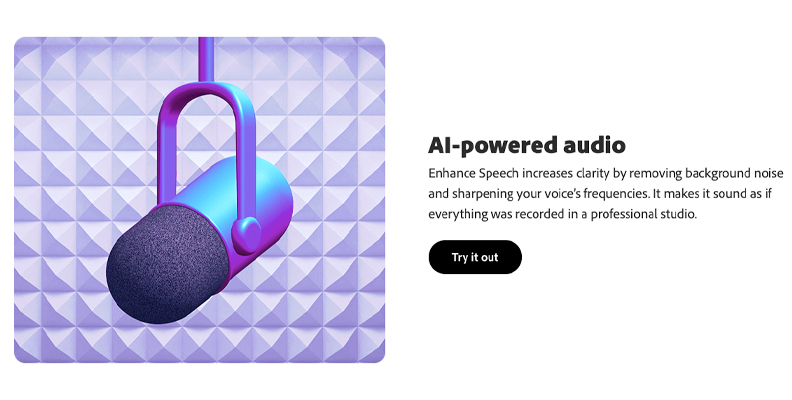
The top feature of the Adobe Audio AI Enhancer is easy to choose — its simplicity. It really couldn’t be more straightforward to use and even with the limitations that Adobe has imposed on the frequency of its use and file sizes, it’s still a great boon to podcasters who just need to get some sound processing done with an absolute minimum of fuss.
The other great feature of the tool is that it is web-based. Because the tool is web-based, there are no compatibility issues, and the Audio Enhancer can be used across any operating system or browser. That makes it an incredibly flexible tool that has maximum availability on whatever platform you are using.
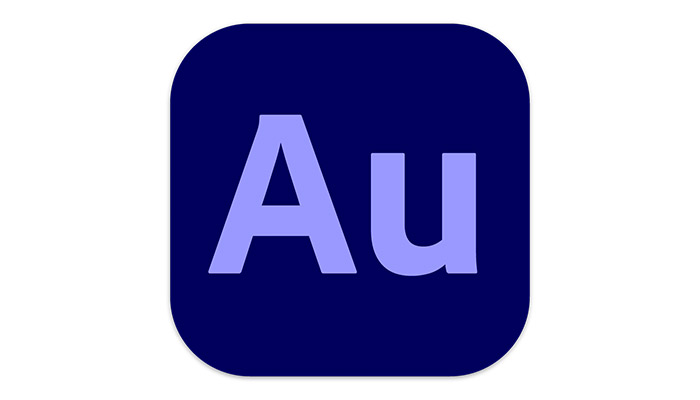
If you find that, despite everything, the Adobe Audio AI Enhancer isn’t able to clean up your recording to a satisfactory level, you will need to use a DAW. Adobe Audition is a powerful DAW that can do wonders to clean up noise and repair audio.
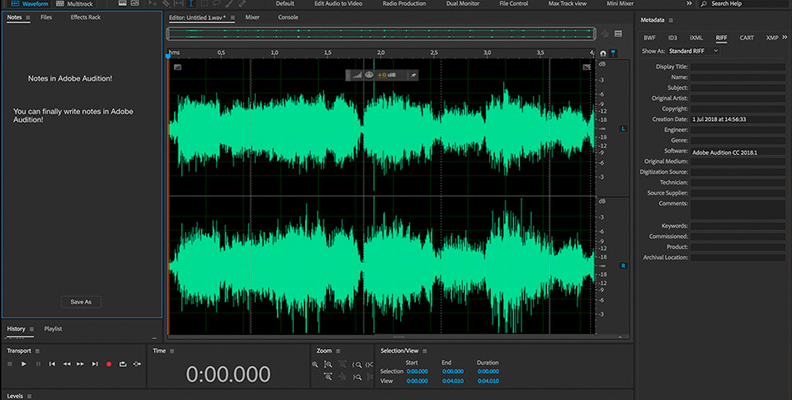
Firstly, open your audio file in Adobe Audition. Once you have done so, Audition has a number of tools available to help clean up audio that isn’t sounding as good as it should. Clipping can be fixed by going to the Effects menu, then Diagnostics, and choosing the DeClipper.
If you need to apply noise reduction to remove background noise that may have been inadvertently picked up, you can use the Noise Reduction / Restoration tools from the same Effects menu.
And using a high or low pass filter to cut out unwanted sound can also have a big effect on the quality of your audio.
However, if you want to go for the best option with the greatest results, CrumplePop’s AudioDenoise is the way to go. A plugin that seamlessly integrates with Audition, AudioDenoise ensures the best possible removal of background noise while retaining the dynamics of your recording. Featuring better background removal than Audition and more control than the Adobe AI Audio Enhancer, the AudioDenoise really is the best of both worlds.
Adobe Audition is a powerful piece of software that will give you more control over your noise reduction needs than Audio AI Enhancer.

Adobe AI Enhancer isn’t an ideal, one-size-fits-all solution for all audio recordings. If you need control, detail, or fine-tuning when it comes to restoring your audio then it isn’t going to be a good fit for you.
However, as a quick speech enhancer solution when you just need to get something done with a minimum of fuss, there’s no denying its quality. The results are clear, echo-free, and easy to listen to and of course, there’s that cost — it’s hard to complain too much when it’s free!
So while it’s not a perfect solution, Adobe AI Enhancer is still a great tool to know about and use when you need it.