If you use your iPhone for vlogging, YouTube videos, or voice interviews, you’ve probably found that the recording quality of your iPhone microphone isn’t quite up to scratch. Using an external microphone for iPhone can fix this—it ensures that you get good quality sound when you’re recording audio or video while using your IOS device.
If your external microphone is also a wireless lavalier microphone, i.e., a lapel microphone, then you’ll have a versatile and cable-free way of connecting your microphone to your iPhone. And when you connect using Bluetooth, you can pair directly with your iPhone without the need for a separate wireless receiver unit.
In this post, we’ll look at 7 of the best Bluetooth microphones for your iPhone by considering their price, features, and audio characteristics. So, if you’re looking for a wireless microphone to boost your iPhone’s recording abilities, read on!
Let’s look at some practical considerations when choosing a wireless Bluetooth microphone for your iPhone:
The term wireless microphone is often used to describe all microphones that connect through wireless technology—but there’s a difference between a Bluetooth mic and other wireless mics.
A wireless microphone communicates using proprietary wireless technology at a particular frequency, e.g., 2.4 GHz. It usually works by using a transmitter-receiver system to connect to a device, i.e., you’ll need to use a separate receiver unit.
A Bluetooth microphone, however, uses Bluetooth technology to connect directly to a Bluetooth-enabled device, such as an iPhone, so there’s no separate receiver required.
Bluetooth is a wireless communication technology that was developed in 1994. It uses a 2.4 GHz frequency—the same frequency used by a wireless microphone, which can be confusing—and has a range of up to 800 feet (240 meters) for the latest version of Bluetooth (i.e., 5.0 or later).
Every iPhone since the iPhone 8 supports Bluetooth 5.0 connections.
Bluetooth has some advantages over other wireless technologies, including:
The main drawbacks of Bluetooth are its limited range (relative to some other wireless technologies) and its requirement for a compatible Bluetooth-enabled device to work with.
So, if you’re looking for a Bluetooth microphone, make sure that your mic actually communicates using Bluetooth, and not some other form of wireless technology.
Unfortunately, this distinction isn’t always clear in product descriptions or review posts that you find on the web, as people tend to use the terms wireless and Bluetooth interchangeably.
In this post, we specifically describe Bluetooth mics, i.e., microphones that use Bluetooth to connect to your iPhone rather than other wireless technologies.
The polarity of a microphone also referred to as microphone pickup patterns, describes the spatial area around a microphone from where it can record sounds.
The most popular polarity for a lapel microphone is omnidirectional, which picks up sound in a spherical region around a microphone. This is a versatile pickup pattern, as it works well regardless of where you place a mic in relation to the sound source (e.g., your voice). Omnidirectional pickups, however, can result in unwanted background noise depending on your mic positioning and the recording circumstances.

Another popular polarity is unidirectional, also called cardioid, which picks up sound in one direction, i.e., a region directly in front of a microphone. This is useful when you place the mic directly in front of the sound source and you want to minimize the effects of background noise. But you need to pay more attention to mic placement in this case, so a unidirectional mic is less versatile than an omnidirectional mic.

Generally, a Bluetooth microphone represents a trade-off between quality and convenience, i.e., you can expect lesser sound quality from a Bluetooth mic compared with a wired mic, but it’s easier to record without wires and with a direct connection to your iPhone.
So, when it comes to the quality of sound that you’re after, the best microphone for your needs comes down to your priorities.
Nevertheless, the range of Bluetooth mics that we look at in this post includes some with very good sound characteristics along with other useful features.
It’s also worth keeping in mind that you can easily deal with unwanted noise and other audio issues during post-production by using high-quality, versatile plug-ins like the popular audio restoration plug-ins offered by CrumplePop.
Another feature of a wireless lavalier microphone is the headphone jack—do you need one?
While it’s often helpful to monitor your audio recording using a headphone jack, it’s not essential. And in many of the situations where you’re likely to use a wireless lavalier microphone, it may be impractical or inconvenient to use headphones while recording.
So, whether a wireless lavalier microphone has a headphone jack or not isn’t critical, but it’s a feature that may be useful in some situations.
Some wireless microphones offer connectivity to devices other than your phone, such as Bluetooth speakers or audio receivers. Again, these are nice-to-have features but aren’t essential. It’s something to keep in mind, however, depending on your planned uses and priorities.
Overall, the functionality of your Bluetooth wireless lavalier microphone will depend on how you want to use your microphone, for instance:
Your answers to all of these questions (and more) will help guide your choice of the best microphone for your needs. And the information in this post will help.
Let’s now look at 7 of the best Bluetooth microphones that you can use with your iPhone (in no particular order).
A summary of the key features of the 7 Bluetooth microphones is as follows:
The Sabinetek SmartMik+ is a Bluetooth (wireless) lavalier microphone for iPhone that’s small and lightweight, with a neat design and a convenient lapel clip.

It pairs easily and provides a reliable connection with iPhones, and records using its proprietary IOS app with a range of up to 10 meters. It simultaneously synchronizes real-time stereo audio with video and uses 48 kHz, 16-bit sampling.

If you use two SmartMik+ microphones together you get extra capabilities:

There are automatic and manual recording options available, allowing control over gain, noise reduction, and monitoring.
The SmartMik+ is omnidirectional, so it can pick up sound from any direction, and its sound quality is excellent, although the tone can sound a bit thin at times and you may experience some distortion at higher gain levels. It also has good multi-level noise cancellation which is very useful in noisy environments.

Recorded audio is dual-channel and stereo, but can only record in an AAC compressed file format.
The accessories included with the SmarkMik+ are a charging cable, a single earpiece for monitoring (via the headphone jack), an (outdoor) fluffy windshield, and an (indoor) foam shield.
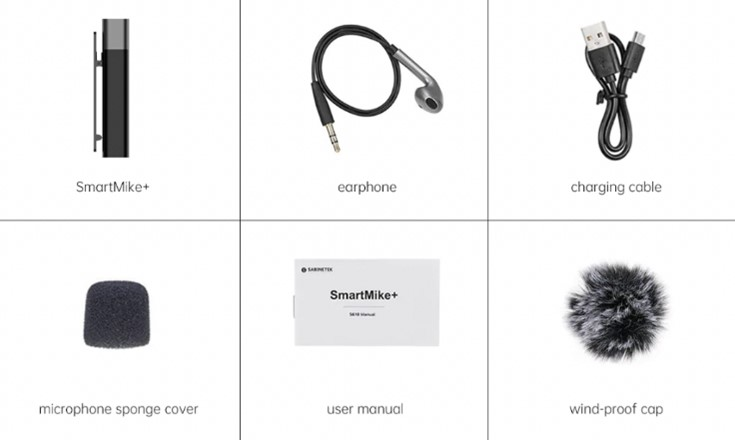
The Razer Seiren BT is another Bluetooth (wireless) lavalier microphone for iPhone that’s also small and lightweight, albeit slightly heavier and larger than the SmarkMik+.

It’s a solid and well built mic, but the pairing process with your iPhone can be a little tricky—you’ll need to pair separately to its proprietary app and the phone itself. It has a solid range of up to 10 meters.

The proprietary Razer app lets you set the level of AI noise cancellation, gain adjustment and a low latency mode. The noise cancellation does a great job in noisy environments, but it can get too aggressive at times and cut into voice frequencies.

One area where the Seiren BT is a little disappointing is its sound quality—it’s only average, with recorded voice lacking a bit of depth and low-end.
Another shortcoming of the Seiren BT is the placement of its 3.5 mm headphone jack—you can’t use the included windshield accessories when using the headphone jack.
Other than two windshields, the accessories include a USB-C cable.

The Alead BTMIC2 is another small, lightweight, Bluetooth wireless lavalier microphone for iPhone that’s easy to handle and use.

It’s an omnidirectional mic with a simple design, an all-black finish, and two buttons—an A/B mode (sliding) button and an on-off/volume (combined) button.

Mode A allows you to connect to an audio receiver, a Bluetooth speaker, or Bluetooth headphones.
Mode B allows you to connect to smart devices including iPhones.

When connecting to your iPhone, the BTMIC2 won’t work with native iPhone apps, such as Voice Memo or Camera, and will only work with apps that support external Bluetooth microphones such as Voice Recorder, ReadyMIC, or Captures.
There’s built-in FastStream support to reduce latency, but the receiving device also needs to support FastStream for it to work.
The sound quality is average—voice capture sounds a bit tinny and lacks the depth that you may find with better microphones. BTMIC2’s range is a handy 20 meters, which is more than many of its peers.
The only accessory provided is a USB charging cable, with a micro USB connection on the BTMIC2.
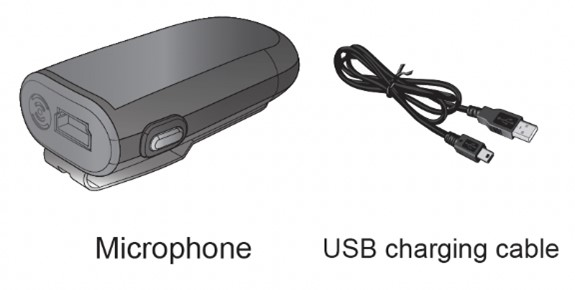
It retails for $68 in the US, which is one of the lowest price points for microphones in this class.
The Alead LiveMIC2 is another Alead Bluetooth wireless lavalier microphone that offers a step up from the BTMIC2 in its features. It has a choice of pickup patterns—unidirectional and omnidirectional—and an optional external mic connection.

The LiveMIC2 has a black and silver finish and is slightly larger and heavier than the BTMIC2. It has three buttons:

Similar to the BTMIC2, the mode button lets you select between Mode A for audio receivers, a Bluetooth speaker, or Bluetooth headphones; or Mode B for iPhones and other smart devices.

Also similar to BTMIC2, latency is reduced with built-in FastStream support and a 20 meter range.
When using the internal (built-in) microphone, you can select between a unidirectional or omnidirectional polarity. Alead recommends keeping the internal mic within 8 inches of your voice for best results.
The unidirectional (i.e., cardioid) polarity picks up sound directly in front of the mic, so you’ll need to position the LiveMIC2 carefully using its clip to make sure that it captures sound adequately.
The omnidirectional polarity picks up sound from all directions and is more versatile in various situations.
The LiveMIC2 comes with a small external mic with its own clip as an accessory. Select the external mic on the multi-function button when using this.
You can adjust the mic gain for either the internal or external mic on the multi-function button.
The sound quality of the LiveMIC2 is only average with voice capture lacking depth and sounding somewhat tinny, just as for the BTMIC2. It also sounds slightly better when using the internal rather mic than the external mic.
The only accessory in addition to the external mic is a USB charging cable (micro USB connection).
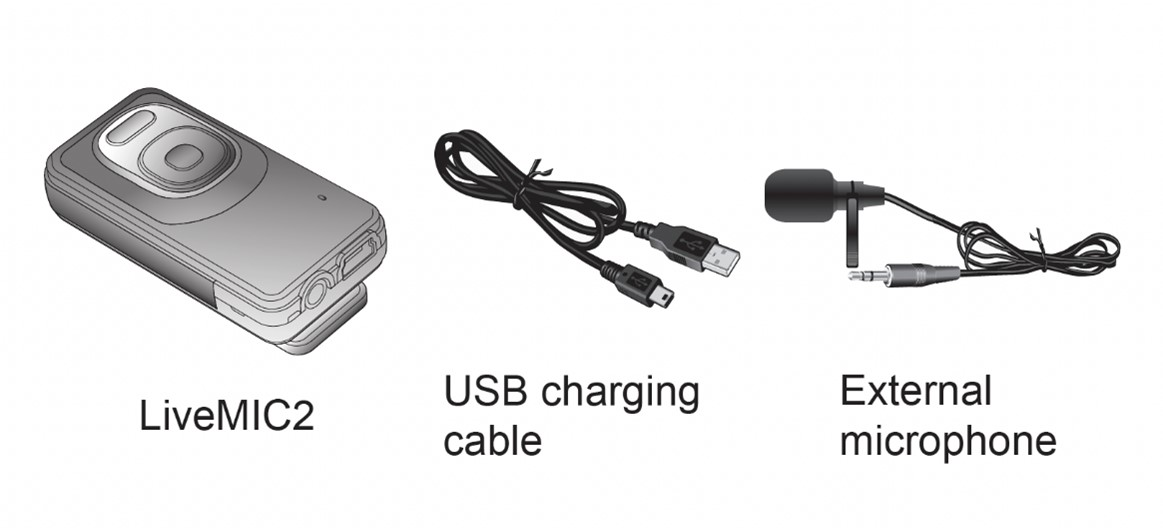
At a US retail price of $80, the Alead LiveMIC2 is only slightly more expensive than the BTMIC2 and offers more features, while still costing less than many other Bluetooth microphones with comparable features.
HeyMic is another Bluetooth wireless lavalier microphone for iPhone with a range of around 20 meters.

It’s a simple, lightweight, all-black device with a combined power/Bluetooth-pairing button, a 3.5 mm headphone jack, volume controls for headphones playback, and a micro USB port.

Set up is easy—after pairing HeyMic with your iPhone using Bluetooth, you’ll need to load the proprietary video app (HeyCam!) and work with that. There are plenty of settings in the app that let you customize the mic’s audio quality, frame rates, etc.
Other than a large clip to attach the mic to your clothing, HeyMic also comes with a pair of magnetic strips that you can use for attaching the mic when there’s nowhere convenient to clip on to.

Interestingly, HeyMic was developed by members of the Professional Speaking Association in the UK, so its design reflects what content producers, speakers, vloggers, trainers, etc., wanted in a wireless lavalier microphone at the time of its development.
It was the first Bluetooth wireless lavalier microphone of its kind when it was released in 2017.
The sound quality of HeyMic is average and it varies quite a lot depending on where the mic is positioned. This may be due to its pickup polarity being unidirectional, rather than the more versatile omnidirectional, so it’s easy to stray out of an optimal pickup range when using the mic.
The audio does tend to distort at times and results in buzzing and cracking sounds occasionally.

The US retail price is $160, but you can often pick up HeyMic at a discounted price of around $110.
The Lewinner SmartMic is a Bluetooth wireless lavalier microphone for iPhone that’s stylish, compact, and offers 48 kHz (CD-quality) sampling with Bluetooth 5.0 connectivity. It has a good build quality and feels solid when you handle it.

SmartMic has a simple design and the following connections:

You can plug an external lavalier microphone into either the 3.5 mm jack or the USB-C port and use this with SmartMic, but you’ll need to provide your own lavalier microphone in this case.
The advantage of this, however, is that it lets you use two mics at the same time—the SmartMic and the lavalier mic—which can be handy in interview situations.
You need to use a proprietary IOS app for recording—while the app has some useful features, it appears to be more of a work in progress rather than a fully-fledged audio-video recording software tool.

The sound quality of SmartMic is quite good and doesn’t sound too tinny, although it can sound slightly hollow at times. It’s also quite sensitive, so your mic placement makes a noticeable difference. All considered, for the size and cost of SmartMic, and given its Bluetooth connectivity, the audio is quite solid.
SmartMic comes with a good range of accessories:

SmartMic retails in the US for $110 but you can often find it available for around $80.
The Sennheiser Memory Mic is a Bluetooth wireless lavalier microphone that’s different from the others we’ve looked at—it records audio to its built-in memory storage during use and transfers it to your phone later.

This has several advantages over live streaming as used by a typical wireless microphone:

You do, however, need to be within Bluetooth range (around 20 meters) to synchronize your recording session with your iPhone before you start. You’ll also need to transfer your recorded audio to your iPhone after you’ve finished.
You have the option of mixing the Memory Mic’s audio with audio recorded by your iPhone’s microphone, but this may result in latency or other unwanted effects so it isn’t recommended. You can also record just audio, without syncing to video, which is handy if you want to record a pure audio session, such as a voice memo.
The Memory Mic has a bit of an outdated design and resembles a paging device from decades ago, and its simple white and grey finish means it looks relatively unobtrusive.
And although it’s a lapel microphone, it’s larger and heavier than the other wireless lavalier microphones that we’ve looked at.
Memory Mic has mostly plastic construction. Coming from Sennheiser, however, a renowned manufacturer of microphones and headphones, and being made in the Netherlands, its build quality is solid.
Its simple design incorporates a single power-and-pairing button on its side and a USB-C charging port on its bottom panel. Note, the USB-C connection is solely for charging and can’t be used for data transfer, and there’s no headphone jack for monitoring.
Memory Mic is designed for use with its proprietary app and won’t work properly (or at all) with your iPhone’s native apps or other third-party apps.
The Memory Mic’s proprietary app is simple and straightforward to use, however, and you can set the mic’s sensitivity (low, medium, or high), see the remaining recording time, and seamlessly control the whole recording process through the app.

There’s no gain adjustment on either the Memory Mic or the app, so your recording quality will depend on the sensitivity level that you choose. If you set the sensitivity too high, for instance, you may get some distortion in your audio, or if it’s too low you won’t pick up enough sound.
When you get the sensitivity to the right level, however, the recording quality is excellent and has a crisp and clean sound.

Memory Mic retails in the US for $200.
A Bluetooth wireless lavalier microphone is a great choice if you want a cable-free and versatile way of enhancing your iPhone’s audio recording capabilities, and there are several good choices available. In this post, we’ve looked at 7 of the best.