
When building your home recording studio, one of the first things you need to buy is something to record your microphone, guitar, drums, and any other instrument using your computer.
The best way to do this is with a mixer or audio interface. Both can record and send audio information to your digital audio workstation (DAW) or audio editor, but they do it differently.
However, for some time, there’s been an “audio interface vs mixer” battle going on, with musicians and audio engineers struggling to understand which device best suits their needs.
The confusion is the result of the constant innovation of both devices, with many audio interfaces and audio mixers featuring “hybrid” characteristics. Furthermore, most professional devices could easily be considered an all-in-one solution for artists and audio engineers alike.
First, you need to ask yourself: what kind of audio are you planning to record? Are you recording for a podcast? Are you a streamer? Do you have a band and want to start recording demos? How many instruments will be recorded? How much space do you have in your home studio? And what about your budget?
Today I’ll try to answer all these questions, so let’s take a look at what these two audio devices do, compare them, and see what you need to look for in a mixer and audio interface. Let the “audio interface vs mixer” battle begin!

An audio interface is a device used in music production or audio engineering to record sounds from any source and save it into your computer, where you can manipulate them using a DAW or audio editor.
Audio interfaces deliver better sound quality than your PC, Mac, or tablet’s sound card, which are generally cheap and deliver subpar quality. On the other hand, a USB interface can provide you with professional results.
These audio devices include multiple inputs to connect and record your guitars, synth, or keyboards. Furthermore, they have outputs to connect speakers, studio monitors, or headphones so you can hear what you’re recording and edit sounds in your digital audio workstation.
In principle, audio interfaces are easy to use: plug in your musical instrument, start recording while controlling the mic gain, and monitor the headphones’ volume from the interface. A lot of people confuse audio interfaces with mixers. While they do share some common features, mixers and audio interfaces are two different things.
A USB audio interface converts audio signals from digital to analog and vice versa. On the other hand, a mixer can record multiple tracks simultaneously and manipulate the incoming audio signal.

Audio interfaces are a great solution for home recordings of all kinds, from podcasts and music production to streaming. They can take whatever sound you’re recording and transform it into a signal your DAW can translate into bits.
This is what allows you to edit and add effects to your audio during post-production, a necessary step when you want to achieve professional results with your creative endeavor.
Most of the recorded audio you listen to regularly has been processed and enhanced by mixing and mastering engineers to achieve optimal results.
If you’re live streaming, all you need is a small audio interface; the only downside is that you’ll need to switch between your DAW to edit your audio and your streaming software. This means that your computer needs to be able to handle all the processes happening without crashing.
While a USB interface is an optimal solution for many creatives, it’s not the right choice for everyone. Touring bands, mixing engineers, and even artists recording a variety of instruments simultaneously, might find USB interfaces limiting because they don’t offer the intuitiveness or capabilities they look for.
Even podcasters hosting multiple guests at the same time might struggle with the controls provided by USB interfaces. For them, what’s necessary is a mixing control that allows immediate access to all the fundamental settings of their recordings.
Sometimes, if you’re in the middle of a presentation or a live stream, you can’t stop to adjust your settings. That’s when a mixer comes in handy.

Audio interfaces capture sound from any source, like a microphone or instrument, and convert it to a digital signal, so your computer can interpret and save it.
Imagine that when you speak on a microphone, sound travels like waves passing through your audio interface, converting the analog audio signals to digital. Now, these tiny fragments of information are transferred to your DAW, where you can edit the audio.
Once you’re done editing or mixing, you can replay your file on your DAW, which does the same process highlighted before, but in reverse: coming out of your computer in bits, going through your audio interface again, where it converts the digital signal to an analog signal, so now you can listen to the audio on your headphones or monitors.
The first process is analog to digital conversion (ADC), and the second is digital to analog conversion (DAC).
As you can see, that’s the core of music production. Without an audio interface, it would be impossible to have audio samples to edit on our computer in the first place.
Audio interfaces come in different shapes, with six, twelve, or more inputs. Does the interface convert all those audio signals at the same time? The answer is yes! Each channel from the interface is converted to a digital audio signal individually, showing on your computer as separate tracks. This is called multi-track recording.
If your audio interface has six channels, and you record using all six channels simultaneously on your DAW, you will have six separate tracks you can edit. This comes in handy when you want to add different effects to each track, something impossible with your built-in computer’s sound card.
Now we know what an audio interface is and what it does. So how about when to use it?
An audio interface is great for music production, allowing you to record raw audio to then edit, mix, and master on your DAW. What makes standalone audio interfaces an essential tool for music producers is their versatility, combined with compactness no digital mixer can match. Getting an audio interface will get you one step closer to your dream home recording studio.
Here are some reasons why you should get an audio interface:
However, there are a few cons to using audio interfaces:
This final point leads us to the second audio tool for audio production we’re discussing today.

An audio mixer, or mixing console, is a music device with many microphone inputs, line level inputs, and all sorts of audio inputs where you can control volume, add EQ, compression, and other effects like delays and reverb.
With a mixer, you do what you’d do in a DAW when recording with an audio interface, but a little bit limited since you won’t have all the plug-ins you can get from a DAW. Also, bear in mind that not all mixers are recording audio devices.
A mixer is a fundamental device for mixing engineers working with live music. They can adjust the output in seconds without compromising the concert and can do so multiple times throughout the performance.
Looking into audio mixers, we can find different types of hardware: analog mixers, digital mixers, USB mixers, and hybrid mixers. Let’s take a look at each one.
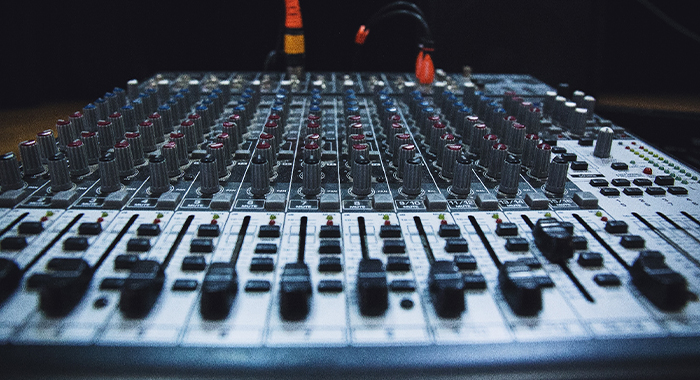
An analog mixer does not record audio, as the mixed audio is simply transferred to speakers or a PA sound system.
With analog mixers, what you see is what you get. You have each input with its volume and effect knobs routed to a master fader to send out the signal.

Digital mixers are an upgrade from analog mixers, including multiple built-in effects and plenty of routing options. However, since it doesn’t have a built-in audio interface, it’s still not capable of recording, unlike our next mixer.

A USB mixer works like an analog one but comes with a built-in audio interface, allowing a connection to a PC, Mac, or mobile device to record sounds. However, be aware that USB mixers do not record multi-track audio; instead, they record a single stereo track with the mixing settings you chose from the console before you press the Record button.
For example, let’s say you have a four-channel USB mixer and record two mics and two acoustic guitars. With a USB mixer, your DAW will receive a single track with all four instruments mixed together, meaning you won’t be able to edit each source independently.

If you’re wondering if there’s a device that could be both a standalone audio interface and mixer, the answer is yes! The so-called “hybrid” mixer allows multi-track recording while keeping all the attributes of the audio mixer. They’re not cheap, though.
Following our example, with a four inputs hybrid mixer, we would have four tracks saved on our DAW, thanks to the built-in audio interface. These devices are more flexible as it’s like having both an audio interface and a mixer in one piece of hardware, but it makes them more expensive and not ideal for beginners.
Some hybrid mixers you can look into are the Presonus Studio Live and the Soundcraft Signature 12MTK.
One thing some people get confused about USB mixers and hybrids, which I’d like to clarify, is that they do not control the knobs and faders within your DAW.
A hybrid mixer is a full multichannel audio recording device that can deliver professional recordings just like standalone audio interfaces. However, unlike standalone audio interfaces, they offer intuitive and fast control over your audio without having to rely on your DAW, computer, or mobile device.
Reasons to use a mixer:
Reasons why audio mixers might not be right for you:
Up to now, we’ve seen features of both the audio interface and the mixer. If you still have doubts about which to buy, here are some things you need to look for:
Phantom power: most audio interfaces and mixers comes with phantom power included, but sometimes only on one or two inputs. This is essential if you’re likely to use more microphones, so make sure it has enough to satisfy your needs.
Multi-track recording: with an audio interface, you don’t have to worry about this, but with mixers, make sure you read every detail and all the specs.
Inputs and outputs: Mic, line level, and instrument are the three different types of inputs. Knowing the difference will allow you to achieve the best sound quality as the input choice has an impact on the characteristics of the recorded audio.
For a five-person podcast, you should be looking hardware with five mic inputs; mic lines come with preamps to boost your microphone signal, which you don’t need on your instruments.
Mono and Stereo inputs: recording in stereo and mono channels leads to two different types of audio. If you want to record instruments with stereo output, make sure whatever you buy has at least one stereo channel. For microphones and most instruments, at least one mono channel is enough for most needs.
Power supply: how is the device powered? Mixers and audio interfaces offer different kinds of power connectivity. If you run a portable studio, you might want to opt for USB connectivity.
It all comes down to your audio workflow:
If you’re a musician planning to build a recording studio, sooner or later, you’ll need to get a USB interface to record your songs.
Even if you’re recording simply with your DAW and a USB microphone, audio interfaces tend to offer plenty of options to enhance your audio and record it more professionally.
You can choose one with all the audio inputs you deem necessary: the average entry-level interface offers audio inputs ranging between two and four, but you can get one with 16 or 24 inputs, should you need to.
An audio interface can translate all kinds of analog signals, allowing you to record all your instruments without anything else except your DAW. You can record active dynamic microphones thanks to the professional XLR inputs, record in stereo channels, set up multitrack recording, use microphones that require phantom power without the need to buy external phantom power supplies, and much more.
A mixing console is a perfect solution for audio engineers and bands looking for professional line-level audio devices that allow real-time audio monitoring and adjusting.
Thanks to the stereo line level inputs present in most USB mixers, you’ll be able to record your live performances professionally and with the instantly accessible controls required in this kind of situation.
With more sophisticated USB mixers, you can easily create multi-track recordings that you can edit in post-production using your DAW or send to a mixing or mastering engineer for the final touches.
USB mixers can deliver great sound quality just as much as USB interfaces do, with the difference that with the former, you’ll have full control over all the inputs at a glance, without the need to access your DAW to make changes.
Before buying either an audio interface or a digital mixer, you’ll need to analyze what you need them for. If you’re starting your career as a hip hop producer, chances are you won’t need a USB mixer but rather a DAW paired with a good audio interface.
On the other hand, if you’re playing in a band and want to record tracks during your upcoming tour, all you need is a high-quality mixer to capture and edit sounds as you play live. In this case, an audio interface would be just unnecessary.
It’s not recommended for beginners to buy something more sophisticated than needed as you won’t be making use of everything right away. You can upgrade your equipment in the future. For now, avoid spending more than you can afford and focus on what you currently need.
In short: if you need to add effects, equalization, compression, and mix after recording, buy the audio interface. If you’re working on something like a podcast, where you’re rather doing one initial setup and don’t plan to edit anything after, then a mixer is the best choice for you. Later on, if you feel the need to further adjust your audio, you can buy a separate audio interface.
If you read this far and still don’t know what you need, but you want to start recording right away, then get an audio interface and a DAW. It’s the easiest option, and you can always buy an audio mixer at a later time.
I hope this has been helpful and allowed you to understand the difference between an audio interface and a mixer. Now go and record some music, and have fun!
If you’re using your audio mixer only to mix audio without recording it, then you don’t need an audio interface. If you do want to record music, but don’t own a USB mixer, then you will need an audio interface to translate the audio signal from analog to digital and save it on your DAW.
Audio interfaces and even built-in audio interfaces translate an audio signal from digital to analog and vice versa. USB mixers have a built-in audio interface but, unlike standalone audio interfaces, can’t record multi-tracks into your DAW or recording software. They do similar things in different ways.
A hybrid mixer allows multichannel audio recording, meaning it can replace an audio interface. As for other types of audio mixers, since they merge all channels into one, you can use them instead of an audio interface if you don’t edit your audio after recording it.