
In today’s competitive fight for the ear of the consumer, having a consistent volume level is more critical than ever. Around the world, people make the same complaints about difficult-to-hear dialogue, ear-shattering commercials, and irritation over the need to adjust our device’s volumes constantly. This is why finding the right way to use the audio leveling in your audio work results in an immediate increase in quality.
Consumers, like us, hear and appreciate a consistent sound level. Overbearing loudness can cause someone to turn off media completely.
Today, we’ll discuss in-depth what causes an inconsistent volume level and how you can address it in your own music, podcasts, and videos.

It can only take one moment for an interview or song to go from calm to loud and harsh. Post-production volume adjustment is often necessary to create a high-quality final product even with plug-ins to compress and equalize your sound as you record.
There is no bigger sign of low quality than a track with inconsistent volume. Mastering music means doing everything you can to create a dynamic range of sound. If this range is interrupted with a jump in volume, listening can be very jarring.
If your listeners are forced to constantly do volume leveling on their own devices, they will often be so put off they choose to play another podcast. The goal of volume leveling is to provide a smooth and pleasant experience.
There are so many ways that poor volume leveling can cause an impact on your work. For example, the last thing a listener wants to do is rewind and turn up their volume to catch a critical piece of information. For movies and television shows, there are often frequent consumer cries for an average loudness standard. Create your own through careful volume leveling, and your projects will be noted for their consistency.

Normalizing audio means that you change the sound for the entire project to one fixed level. Ideally, the sound is not drastically changed overall by this controlling of volume as you want a full dynamic range. However, some normalization techniques can cause distortion when used to extremes.
One of the main reasons why you would want to normalize your video is due to inconsistent sound levels throughout. If you are recording with many different speakers or using multiple files, they will often have different volumes. Normalization can make a podcast with two hosts much easier to sit through for the average listener.
All genres of music, and most types of audio projects, benefit from normalization and volume control. A consistent volume helps a listener truly appreciate the differences in your music. How your music or audio project on a variety of different speakers affects how it will be perceived. Setting the loudness of your track is just one way you can control the quality of your finished project.
However, some songs have a greater need for normalization and volume leveling than others. Here are some warning signs that your track will need serious audio analysis:
Regardless, in order to achieve the highest quality possible on your finished track, you will want to listen to it at playback volume with an objective ear. Listen to each of the audio files separately and together. Make sure you note any areas where the sound is softer or louder than normal.
These differences will absolutely be noticed by consumers, and if you want to take care of them in the easiest way possible, you’ll want to use tools specifically designed for volume leveling.

Levelmatic by CrumplePop goes beyond standard limiters and compression, giving you automatic leveling that can fix even the most inconsistent audio file, music track, or voiceover. The easy-to-navigate user interface means that you can fix all your sound issues, from speakers moving too far away from the mic to sudden peaks in noise, in less time than ever before. By combining the functionality of both limiters and compression in one clever plug-in, Levelmatic makes it easy to achieve a natural-sounding finished product.
Across multiple projects, audio normalization with a single plug-in streamlines your process immensely.For professional audio mixing, you will often encounter scenarios where you’ll need to make adjustments to a batch of projects using the exact same settings. This is where Levelmatic can save you countless hours of time that would normally be spent manually adjusting the volume of each recording. Just enable the plugin, set your target level setting and Levelmatic will automatically level your audio.
If you’re looking to completely eliminate the need for multiple plug-ins or applications to ensure your audio is consistent, Levelmatic should be your go-to choice.
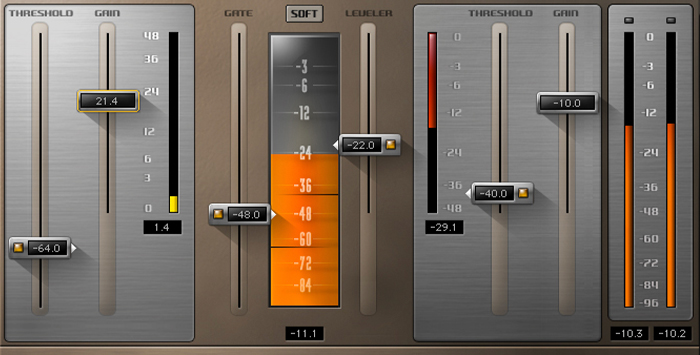
Another all-in-one plug-in, MaxxVolume provides many essential processes for volume leveling in one easy-to-use package. This plug-in is perfect for novice and even advanced creators. Whether you are mixing or mastering vocals or musical tracks, you can use this post-production tool to evenly level the audio signal throughout your entire project.
Many professionals use this plug-in specifically for loudness normalization while mastering vocals. This is because it offers a variety of tools to help do justice to each noise in a track, allowing space for vocalists to sit exactly where they need to volume-wise. When working with a project that includes more than three separate vocal tracks, MaxxVolume by Waves can help you achieve the results you’re looking for.

If you are willing to manually adjust volume levels on a project, you can’t go wrong with one of the most popular freeware programs on the planet: Audacity. This powerful little audio editing tool will allow you to manually do volume leveling through several settings.
This means that lowering the peaks and powering up the lows of your track simply becomes a matter of patience.
Using Audacity’s built-in Amplify and Normalize effects, you can create a consistent audio level throughout a track with careful piece-by-piece adjustments. While they sound like incredibly similar effects, they have different effects depending on what type of sound you’re working with. Experiment with both effects in order to achieve the audio volume you’re looking for.
For many content creators, volume leveling is a process that requires multiple plug-ins, software, and wasted time spent doing things manually. However, new advancements have made all-in-one volume control possible. Plug-ins such as CrumplePop’s Levelmatic or MaxxVolume make it easier than ever to normalize the volume of your audio.
Whether you’re a podcaster or filmmaker, being able to automatically level the volume of a project helps you spend more time creating and less time perfecting. Beginners can especially benefit from automatic volume adjustment, as this helps take some of the guesswork out of mastering a project.
Regardless of why you need to normalize your volume, know that by doing so you’re taking the quality of your audio to the next level. Keep pushing for higher quality, and stay creative!